Windows 11 is Microsoft’s latest desktop operating system. Few were predicting its arrival just a couple of years ago, with Windows 10 previously described as “the last version of Windows”.
But Microsoft’s attitude seemed to change during the pandemic, which left people around the world relying on its software for everything from remote working to keeping in touch with friends and family. Some of these trends are more permanent, so the company decided it was time for something new.
Enter Windows 11. The new OS represents a significant design shift, aiming to simplify the user experience and reduce clutter. Many elements are inspired by Windows 10X, the cancelled Windows 10 spin-off that was designed for touchscreen devices.
Every compatible laptop has been offered a free upgrade, but you don’t need to update until Windows 10 support ends in 2025. However, almost every new laptop that’s not a Mac or Chromebook runs Windows 11 these days.
Here’s everything you need to know the the operating system, including links to all of our Windows 11 coverage at the bottom of the page.
What’s Windows 11 like?
Clearly wanting to avoid upsetting millions by making radical changes (as it ultimately did with Windows 8), Microsoft has kept the same basic layout, albeit with a significant redesign. You’ll find rounded corners everywhere you look and a new centrally positioned Start Menu, although you can return the latter to the side if you’d prefer.
There’s a new widgets panel which can show the weather, stocks, news and more, replacing the old Start Menu’s Live Tiles. You also get improved grouping and snapping of open windows, allowing you to multitask more effectively.
Windows 11 on tablets is much improved thanks to the introduction of gestures and a new on-screen keyboard that much more similar to the one on your phone. You can even install and use Android apps via the Amazon Appstore, although a workaround that lets you use the Google Play Store instead is no longer functional.
However, while there are lots of visual changes, Windows 11 should be an easy transition from Windows 10 for most people.
When did Windows 11 come out?
- Initial release date: 5 October 2021
- Biggest update so far (22H2): 20 September 2022
Windows 11 was officially released on 5 October 2021. But really, that was just the date that OEMs (original equipment manufacturers) could begin to release hardware running Windows 11.
The rollout was gradual, but all compatible devices will have been offered option to upgrade from Windows 10. If that’s not the case for some reason, you can download Windows 11 manually or install it using a USB.
New features have been added on a regular basis, but the most significant new features so far arrived on 20 September 2022. That’s when the big 22H2 update arrived before even more new features a month later.
It’s set to be a similar story throughout 2023, with a significant February update expected to be joined by version 23H2 later in the year.
How much does Windows 11 cost?
- Free upgrade for eligible PCs
- New hardware pricing dependent on manufacturer
- USB and download link versions available
Pricing was always likely to be one of the big questions, but the good news is that it is free for eligible PCs. This will likely continue for however long Windows 11 is supported.
However, it’s not as simple as all Windows 10 devices getting Windows 11. As is explained below, Microsoft has updated the hardware requirements for its new OS.
Naturally, upgrading from Windows 10 isn’t the only way to get Windows 11. Plenty of new laptops and PCs are already running the operating system out of the box, with more expected for a while. It doesn’t seem like having Windows 11 pre-installed has had any effect on the pricing of these devices.
However, you can also now buy Windows 11 as a standalone operating system. The easiest method is via a download link, which will be sent to you once you complete the purchase:
You can buy it pre-loaded on a USB stick if you’d prefer – this is currently available for Windows 11 Home ($139/£115.99), but not Pro. At Amazon UK, you can even get a disc version for £99.
Wasn’t Windows 10 the last ever version of Windows?
That’s what Microsoft said when it announced Windows 10, yes. But apparently it changed its mind about that. The company could have rolled out these changes in a Windows 10 update, but it chose not to refer back to this statement during the launch event and might be hoping its customers have short memories.
Interestingly, Microsoft did eventually reference this at its April 2022 hybrid work event. However, the company described the pandemic as the key driver of this change in strategy, adding that “how, when and where we work fundamentally changed overnight”.
But after spending a few months with Windows 11, it’s clear not much has really changed under the surface.
Will my Windows 10 PC or laptop run Windows 11?
The minimum hardware requirements for Windows 11 are as follows:
- 1GHz dual-core processor
- 4GB RAM
- 64GB of storage
- UEFI, Secure Boot capable
- Trusted Platform Module (TPM) 2.0
- Graphics card compatible with DirectX 12
- Display larger than 9in with 720p or higher resolution
- Microsoft account + internet connection
Not sure if your device is compatible? Microsoft has a free ‘PC Health Check’ app, designed to help you do just that. It’s available to download from the bottom of the main Windows 11 page.
That storage requirement might be SSD-only from 2023, if data storage analysts Trendfocus (via Tom’s Hardware) are to be believed. However, existing Windows 11 devices using HDDs or eMMC storage aren’t expected to be affected.
For more information, check out our separate guide: Will my PC run Windows 11?
Microsoft doesn’t encourage it, but there is still a way to install Windows 11 on unsupported PCs. Indeed, you’ll probably see messages within Settings and on the desktop warning you that your device isn’t compatible. It doesn’t seem to affect performance and app compatibility, though.
For any subsequent Windows 11 updates, no changes to device compatibility are expected.
Windows 11 trailer
If you have a spare three minutes, it’s worth watching this official introduction video to get a sense of what Windows 11 is all about:
What features does Windows 11 have?
There are too many to go into lots of detail here, but here are the main ones you need to know about.
First, there’s a significant visual overhaul. Windows 10 has maintained a similar look and feel throughout its lifespan, but that’s all changed with Windows 11.
A new taskbar moves icons to the centre, although this can easily be reverted to a more traditional layout. What can’t be changed is some of the Windows 10 features that Microsoft removed in Windows 11, but the company is slowly adding back many of these.
The brand-new Start Menu isn’t particularly lacking, although its brand-new design certainly isn’t for everyone. In fact, this aesthetic is similar to what Microsoft teased for the now-cancelled Windows 10X. Here’s what it looks like with dark mode enabled:

It features a grid of customisable ‘Pinned’ icons, with separate ‘All apps’ section for everything else you have installed. The ‘Recommended’ heading below displays recently used files, apps and folders – including from cloud services such as OneDrive and Microsoft 365 – enabling you to quickly pick up where you left off, even if you last used a different device.
However, many people have been disappointed by this, especially the lack of customisation ability. You can create folders or choose the split between Pinned and Recommended sections, but that’s about it:

One new feature that has gone down well is the new Snap Layouts multitasking functionality. Hovering over the maximise button allows you to choose the arrangement of apps on the screen, as you can see below.

Widgets haven’t been a major feature of recent versions of Windows, but that’s changed now. The panel slides in from the left, but can be customised to fill the whole screen if you’d prefer. It’s designed for quick glances at important information without distracting you from what you were doing before you opened it.

Widgets for the weather and stocks are also built into the taskbar, but these can now be used to trigger notifications on the taskbar. The static icon can be replaced with a live version that makes it clear when the local weather changes or how stocks you follow have been trading. But there’s no way to turn these off unless you don’t want the shortcut to Widgets at all.
Elsewhere, Microsoft Teams’ chat function is now directly integrated into Windows 11, with future updates allowing you to share windows and toggle mute directly from the taskbar:

The Teams integration extends to the Edge browser, meaning individual tabs now show up within Task Manager. Edge tabs on the taskbar will also include the site, icon and topic name, although this is replaced by a generic icon during private browsing sessions.
Many stock apps have been redesigned, including File Explorer and the Microsoft Store. The latter includes Android app support via the Amazon Appstore, but you can also use the Epic Games Store if you’d prefer.
Windows 11 also has a new Action Center, splitting Quick Settings, Notifications and a music controller into separate sections. Its design is inspired by Windows 10X, making it easy to navigate using touchpad, mouse, pen or finger.

Plenty of stock apps have also been redesigned to be more in keeping with Windows 11’s new design. They include Calculator, Clock, Notepad, Media Player and File Explorer.
Windows 11 is just one part of Microsoft’s prioritisation of accessibility. The Surface Adaptive Kit makes any laptop easier to use, while Adaptive Accessories help people who are unable to use a traditional mouse and keyboard. Combined, these tools can make a big difference.
The Microsoft Teams integration has received mixed reviews, but it also applies to the Edge browser. It means individual tabs now show up within Task Manager, with GPU and crash reports shown too. Tabs on the taskbar will also include the site, icon and topic name, although this is replaced by a generic icon during private browsing sessions.
In the Task Manager, versions available since February 2022 support an ‘Eco mode’. This can be used to allocate more resources to specific apps by setting the priority of others to ‘low’. This stops resource-intensive apps from consuming too much of the CPU or GPU power, which should help improve performance and battery life.
Microsoft made it much harder to change the default browser when it introduced Windows 11, but the company mostly reversed that decision in March 2022. Starting with version KB50011563, there’ll be an option within Settings to set a browser as your default for HTTP, HTTPS, .HTML and .HTM files. However, you’ll still need to change where PDFs open separately.
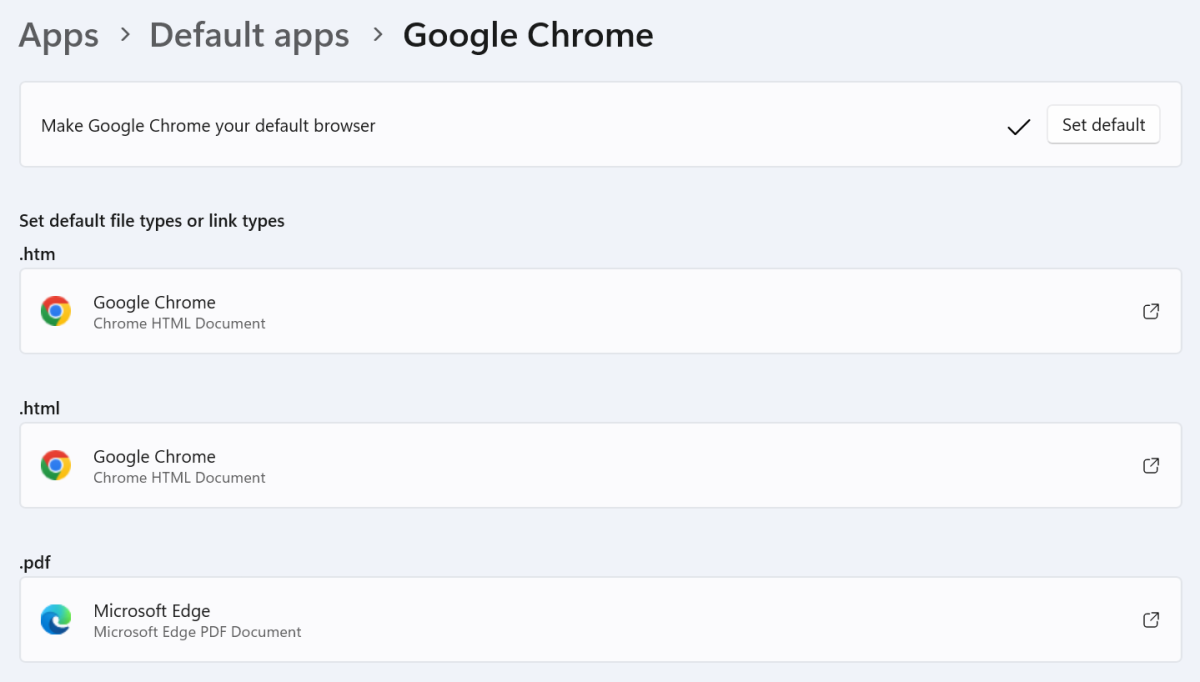
Anyron Copeman / Foundry
The first significant update for Windows 11 arrived in February 2022, adding several new features. They include redesigned Notepad and Media Player apps, new taskbar functionality and a public preview of native Android app support. However, the latter requires at least 8GB of RAM and an SSD – that’s stricter than Windows 11 itself.
Then, in September 2022, Microsoft officially released Windows 11’s biggest update so far. Known simply as the ‘2022 Update’, it adds new functionality to the Start menu, Widgets panel and the taskbar. There’s also a new Live Captions accessibility feature, better multitasking via Snap Layouts and new touchscreen gestures. But there are plenty more features that it’s worth being aware of – learn more in our full guide to the 2022 Update.
In October 2022, even more new features were added. The long-awaited introduction of tabs in File Explorer was the highlight, but there are also improvements to the taskbar and new ‘Suggested Actions’ when you highlight relevant text.
In general, Windows and Apple devices don’t play nicely together, but Microsoft is taking steps to improve it. In November 2022, the company confirmed that Windows 11’s Photos app now offers direct integration with iCloud Photos – meaning all the images from your iPhone are easily accessible.
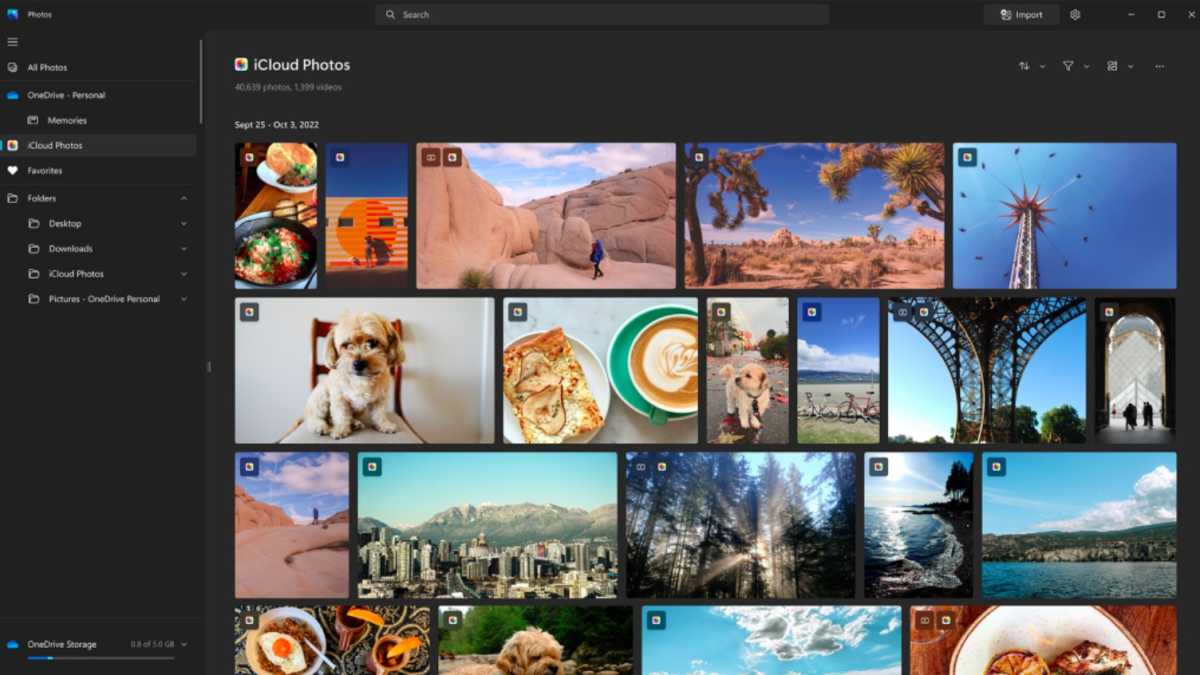
Microsoft
Microsoft released another significant update in February 2023 – this has likely been known as ‘Moment 2’ internally, with the company thought to be moving away from releasing new features only once or twice per year.
As an official blog post explains, some new features are related to Microsoft’s heavy investment in AI.
They include adding a Bing AI button to the search bar on the taskbar, although in reality this only acts as a shortcut to the website. Windows Studio Effects (which lets you maintain eye contact, add background blur, keep you centred in the frame and isolate your voice) will now be accessible directly from quick settings menu, but only a handful of devices support them.
Third-party Widgets will also finally be supported (albeit just from Meta and Spotify initially), while an official screen recording tool will avoid the need to go via the Xbox Game Bar.
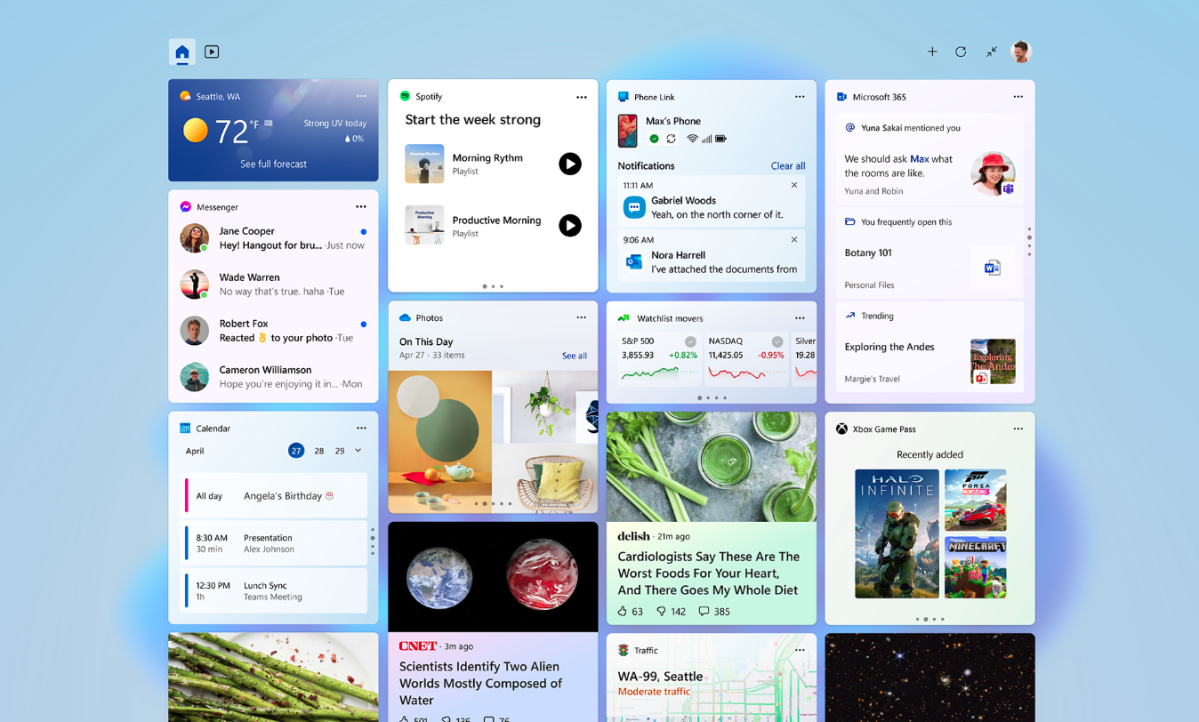
Microsoft
Then there’s improvements to the Windows 11 tablet experience, which was already good enough to replace your iPad. Detaching the keyboard from a 2-in-1 device will see an automatic shift to a simplified taskbar that’s designed for touch input.
Elsewhere, Microsoft has created a version of its Phone Link companion app that works with iOS, plus easy hotspot and recent website access if you have a Samsung phone. The Microsoft Teams shortcut in the taskbar has also been revamped.
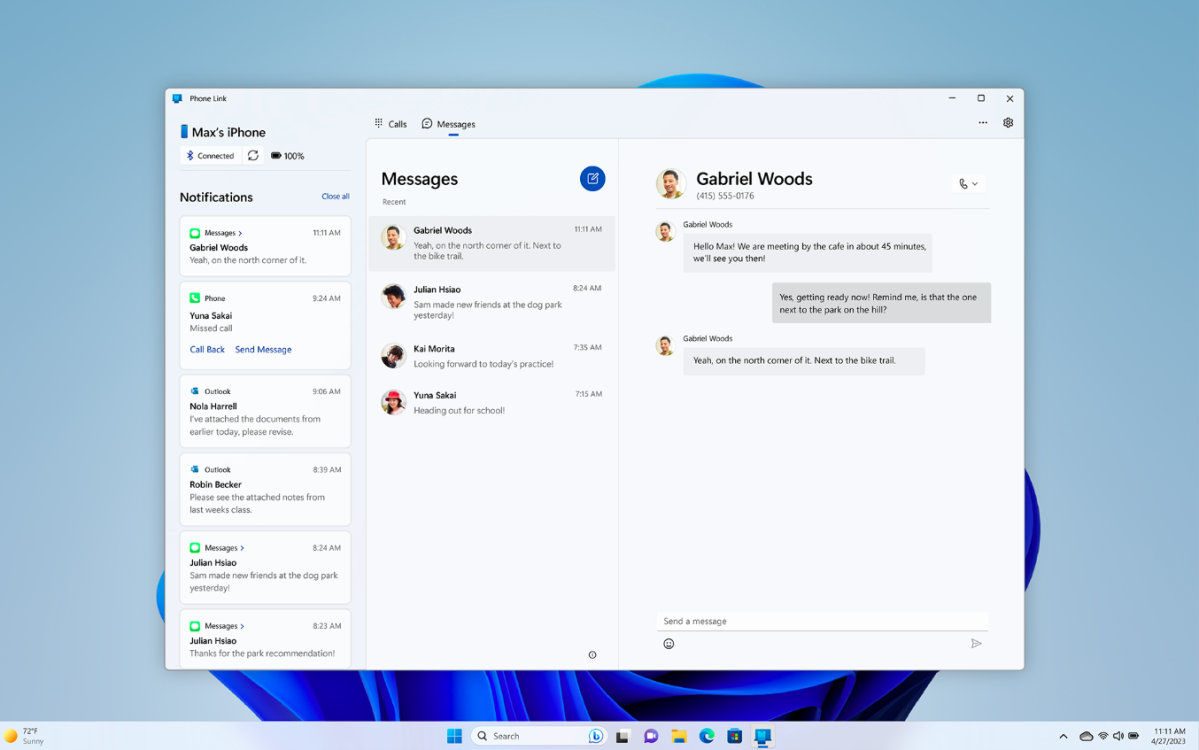
Microsoft
What new features are coming to Windows 11?
It now looks like Windows 11 will be getting a 23H2 feature update in late 2023 – it previously wasn’t clear. But Zac Bowden at Windows Central says 23H2 “won’t be a major platform release, with Microsoft shifting to ‘Moment’ updates several times a year.
Moment 2 has now arrived, but Bowden says Moment 3 should arrive in May/June before Moment 4 (likely the 23H2 update) in September/October.
Bowden believes we’ll see Moment 2 in February/March, Moment 3 in May/June and Moment 4 (23H2) in September/October.
All of the following features are still expected in 2023:
- Tablet-mode Taskbar
- System Tray updates
- More search bar options
- Search in Task Manager
A January 2023 Windows Central article also suggests File Explorer will be getting an overhaul soon, building on the tabs that were added in 2022. Windows Latest believes we’ll see app folders on the desktop – similar to what you’ll find in the Start menu – rather than just ones from File Explorer at some point.
Windows 11’s excellent Live Captions feature, which can captain any audio playing on any Windows 11 app, is testing new languages. It initially only supported English, but a February 2023 test build suggests Chinese (Simplified and Traditional), French, German, Italian, Japanese, Portuguese (Brazil), Spanish and other English dialects are on the way too.
In another test build, the option to end a specific task by right-clicking the icon in the taskbar is apparently being tested. This would provide Task Manager-like functionality, avoiding the need to open the tool each time.
In Windows 11 preview builds, two Windows 10 taskbar features look set for a return. The ability to ungroup app icons (commonly known as ‘never combine’) and add app labels to the taskbar have both been spotted:
Elsewhere, Microsoft’s partnership with ChatGPT owners OpenAI and inclusion of the tech in its Bing search engine and Edge browser has received a lot of attention. There are several ways AI could change the next version of Windows, but it looks like new AI-based features will also be coming to Windows 11 soon.
According to another Zac Bowden Windows Central article, Windows 11’s Snap Layouts multitasking feature could be updated with saved layouts, providing an overlay of apps each time you hover over the maximise (or minimise) button. This would significantly reduce the time it tasks to start using apps side by side.
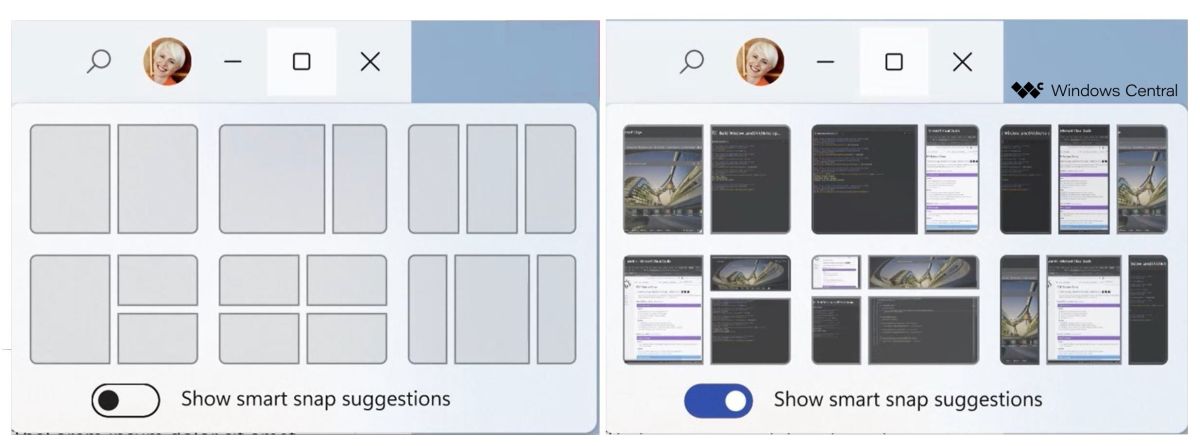
Windows Central
The same article also suggests OCR (Optical Character Recognition) technology will be added to Windows 11, allowing you to find words, phrases or images (from the web or a specific app) without it being mentioned in its title. However, as is often the case, it’s not clear when these features will arrive and there’s no guarantee they ever will.
Looking further ahead, Windows 12 may be released as soon as 2024.
We discussed Windows 11 at launch on episode 86 of Fast Charge, our podcast:
Tech Advisor’s guide to Windows 11
We have plenty of Windows 11 coverage on the site, answering all the key questions about Microsoft’s latest operating system.
The basics
Tutorials
News
Look out for plenty more Windows 11 coverage in the coming weeks and months.

/cdn.vox-cdn.com/uploads/chorus_asset/file/19331529/twarren_191030_3767_0002.jpg?w=100&resize=100,100&ssl=1)